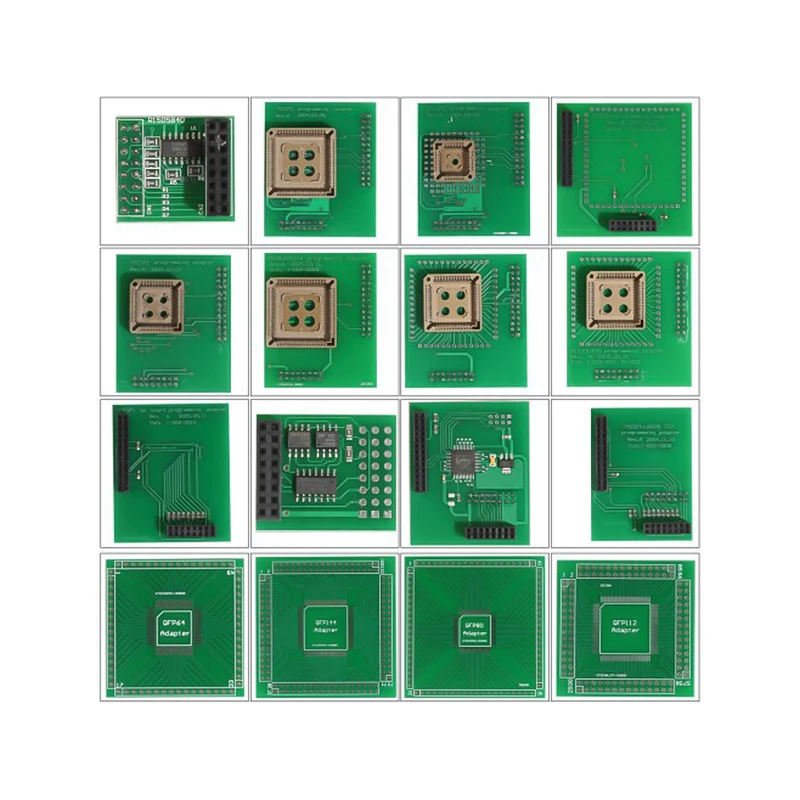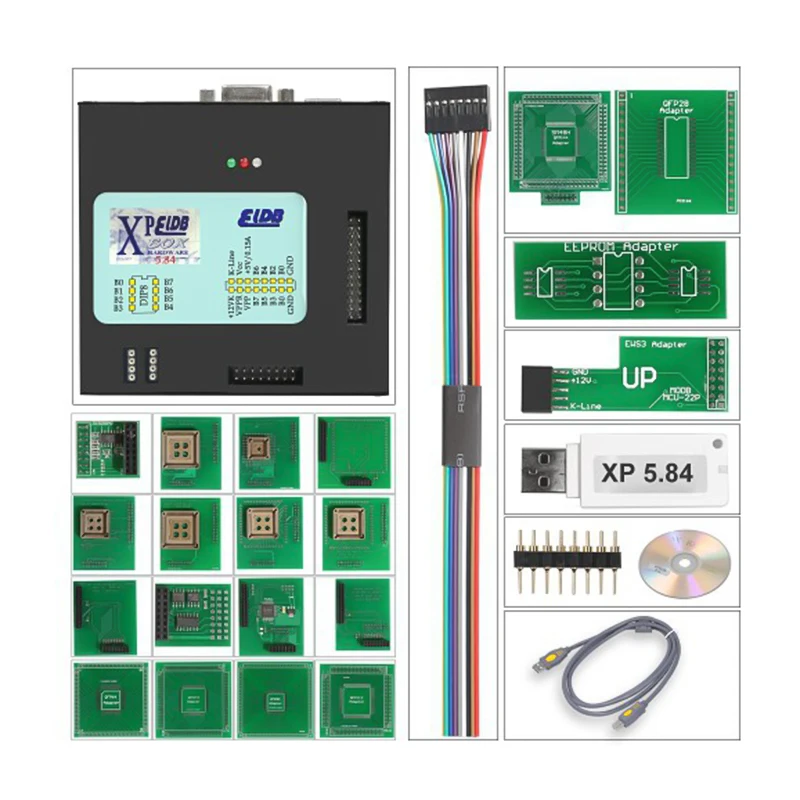
XPROG V6.12 using tips:
1.XPROG V6.12 dongle isn't compatible with older version Xprog. You are not allowed to update from the older version Xprog V5.55 V5.60 V5.70 V5.84 to this newest V6.12 XPROG-M Dongle.
2. Please Close all anti-virus software in your computer, becaUse the anti-virus software will kill Xprog V6.12 driver and software.
3. Disconnect internet. Or V6.12 XPROG-M hardware may be damaged .
4. Uninstall all the old version XPROG software before you install V6.12 software, because XPROG V6.12 hardware is not compatible with other version XPROG software. Otherwise the hardware will be damaged and its warranty will be invalid.
5. Never try to UPDATE it, the hardware will be damaged if you try to update it online. Warranty will be invalid
Install Notice:
Please windows system required as below:
1.Windows system should be windows XP 32bit OR windows 7 64 bit, all the patchsoftware for the windows system should be installed already and the windowsproperly works well...
2.The windows system should be with at lest 2 partitions (except the CD ROM.)
3.Can not be working with virtual harddisk.
Install Steps Manual:
1.Click the file "installation.reg", get the file information to theregedit.
2.Install the file "AdbeRdr11000_zh_CN.exe", it is a must, otherwisethe Xprog software will not start.
3.Plug the Xprog main interface to the computer, install the USB driver.
4.Copy the folder "XPROG-BOX6.12" to the desktop, and open it, and runthe "xprogdesktop.exe", then software open.